February 5, 2011 in Science & Technology

** Links ** http://www.Facebook.com/VsauceGaming http://www.vanishd.com —- sorry, but it looks like you have to pay for it now 
February 5, 2011 in Science & Technology

** Links ** http://www.Facebook.com/VsauceGaming http://www.vanishd.com —- sorry, but it looks like you have to pay for it now 